What if you could automate any workflow in minutes, save time, and increase productivity using monday.com?
What is covered in this blog post:
- What is it, and why do you need it?
- monday.com workflow management
- Why do you need it?
- Benefits of standardizing your workflows
- Optimizing monday.com workflows
What is it, and why do you need it?
A workflow is a standardized series of tasks you complete to achieve a specific goal. From routine checklists to multistep project roadmaps, workflows help us stay on track and eliminate wasted time and effort. By implementing an efficient and repeatable process, you can reduce the amount of time required to complete your work, freeing up more time for other tasks.
In order to understand how a workflow works, imagine the following onboarding scenario: The first step of onboarding is to send an automated email encouraging the customer to register for upcoming training calls. A customer success manager then holds a phone call with the customer, setting up their profile and reviewing product usage information. A follow-up email is sent ten days later, where a designated account manager follows up to ensure usage. This ensures that all users are actively engaged with the product and are supported throughout their experience with our platform.
monday.com workflow management
Built from the ground up, monday.com’s Work OS is not just a digital solution — it’s a fully integrated work operating system. From planning and task management to scheduling, tracking, approvals and more, monday.com helps teams run their own business processes with ease.
Why do you need it?
While many workflow management systems offer features designed to help project managers, the best are intuitive and all-inclusive.
A workflow management software will allow you to keep track of the ever-growing list of projects, activities, and duties. Tasks are organized by activity and due date, so you’ll be able to set reminders for each task that provides status updates, notes, and reminders. Assign tasks to team members or yourself, or create a project, so you can assign both tasks and activities. Track time spent on each activity to better manage your workflow.
With workflow management, you can create automated tasks to help keep your team on track. You can even use integrations to update task card info across platforms, notify other departments of bug reports, and reach out to coworkers when you finish your step. T
These are just a few examples of manual tasks that you can leave to the workflow management system and save yourself time.
Benefits of standardizing your workflows
Standardizing your workflows will help decrease your headaches. Using templates, business rules and/or other types of workflow automation rules to drive processes through your organization can save you a lot of time and energy in the long run!
There are many benefits to the standardization process, but we’ve found the following as being the most impactful:
- Reducing micromanagement
The best way to combat micromanagement, in the workplace and at home, is to create a clear path for your team to follow. By using workflows, team members can practice more self-management with ownership over their tasks and less reliance on their managers for direction and guidance because a clear plan is already laid out.
Managers can hand over more autonomy to their reports because they can quickly see where tasks and projects stand against deadlines.
As a result, managers can spend more time focusing on high-level strategic decisions instead of day-to-day processes.
- Increasing productivity
Standardized workflows mean every team member knows their assignments, which eliminates the ambiguity that leads to delays and missing work.
The reduction of manual work that comes with standardization will also contribute to more efficient workflows, which means your teams can get more work done.
- Smoother onboarding process
Onboarding is critical to the success of any growing organization. It is time- and resource-intensive, but it doesn’t have to be. With the right technology, onboarding can become more effective, efficient and consistent at driving high employee engagement.
Systemized, standardized workflows on monday.com ensure that new employees learn the best practices for your organization. They’re up and running faster, so they can start contributing value immediately.
- A clear path to success
Because of their uniform structure and systematized nature, standardized workflows can help reduce risk during execution. By mapping out business processes from start to finish, employees are able to develop a comprehensive understanding of how things should be done—as well as when they should seek approval or report progress.
Optimizing monday.com workflows
Automation of processes can have a big impact on workflow management. Some benefits include increased productivity, alleviating employee frustration, and improving customer satisfaction, simply by reducing tedious tasks and speeding up response times. One key component of workflow management is the ability to automate as much of the flow as possible. Here are some of the ways in which automation improves workflows.
1. Consistent communication practices
Giving feedback is a tricky thing, but hopefully, these tips are helpful for creating an orderly and productive feedback culture. Consistency is key, whether it’s in the format or where you give it. We recommend that you add your input in the Updates section of monday.com from within tasks— there you can continue real-time and in-context threads instead of chasing down emails or messages.
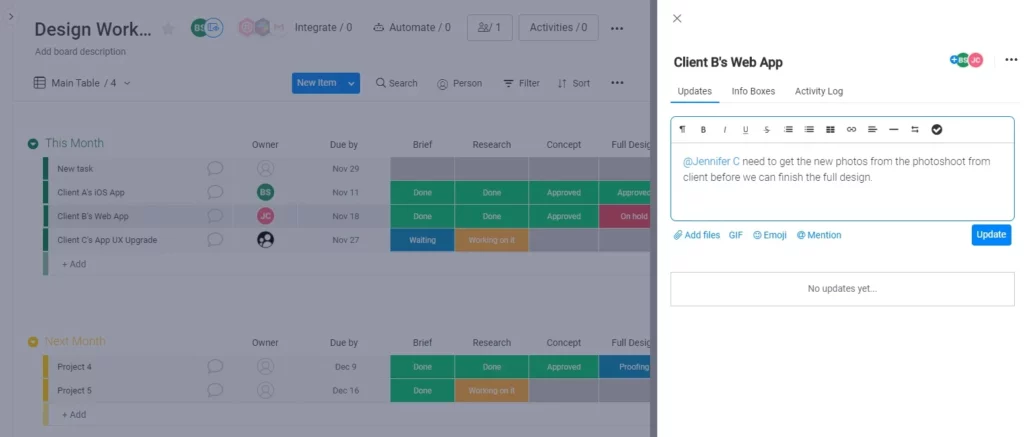
2. Use the priority function when you delegate tasks
When you’re running a business, it’s not enough to just assign a due date and be done with it. You need to ensure that the most crucial work is addressed first by not only assigning due dates but including a priority. Setbacks and challenges are inevitable, but a well-planned process allows teams to stay focused on the most important work.
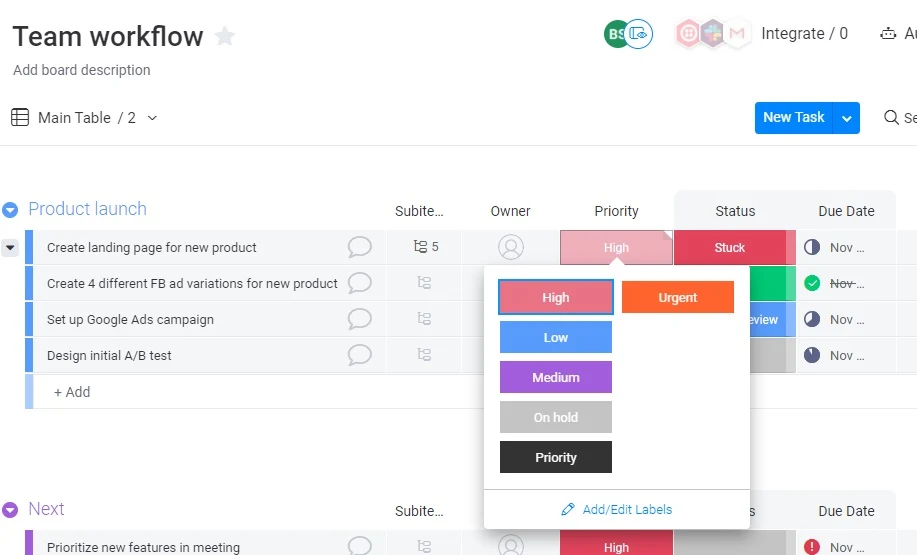
3. Create or reuse custom templates
Creating a workflow is just the beginning. After you’ve created a workflow, a major advantage is the ability to save it as a template that you can duplicate and modify for many projects to come. You can also use pre-existing templates for new projects to get started in minutes.
All in all
A workflow management system can help your business in many ways. It can increase productivity, employee happiness, and customer satisfaction simply by reducing tedious tasks while maintaining the focus on what matters most – client relationships.
Automation keeps things running smoothly, no matter how much your business grows. When you automate processes and build a knowledge center with repeatable, collaborative workflows for managing services, vendors, HR activities, and finance across multiple teams, you’re set up to scale.
Recommended Reads:



