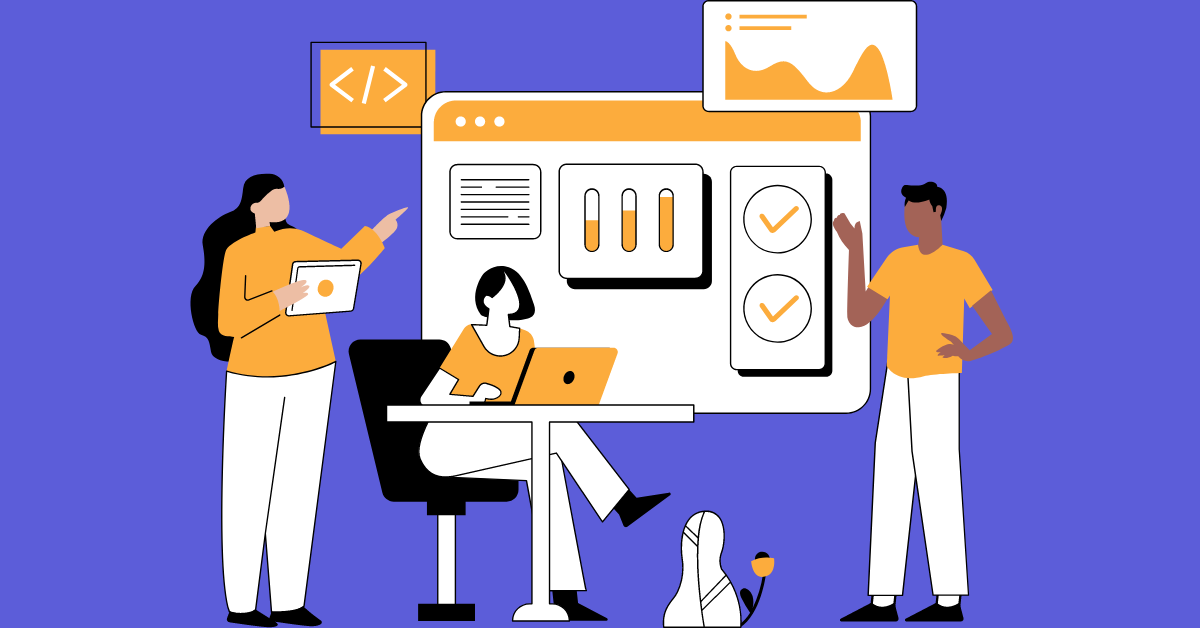Seamlessly integrate all of your favorite apps
Haven’t you heard? We’re a little “monday.com”-addicted here, so naturally, this is our favorite project management tool. It’s simple to use, doesn’t take much training, and it’s pleasant enough to use every day. The monday.com integrations are also top-notch, so do yourself a favor and check it out today!
What is covered in this blog post:
What are monday.com integrations?
Do you know what’s better than a good project management tool? A great project management tool.
Imagine how much easier it would be to keep track of all your projects and tasks if you could incorporate external tools like Google calendars and Slack into your workflow.
For example, you may want to update a Google calendar with the due dates of your project or send a Slack message when tasks are completed. Or perhaps you’re more interested in integrating with Google Sheets so that you can easily import data from other sources into your current projects.
The possibilities are endless!
What are the 7 most popular integrations used with monday.com
You might already know that monday.com is a powerful platform for project management. But you might not be aware of how many helpful monday.com integrations exist to help you streamline and improve your processes.
This article will highlight 7 of the most powerful monday.com integrations and how they can help you to improve your workflow. While this is far from a complete list of integrations, it gives you a good idea of the variety of options you have to improve your project management.
1. Slack
monday.com and Slack are a perfect match.
They’ve been together for years, with a long history of success.
If you haven’t heard of Slack, it’s one of the most popular projects management tools on the market today. It’s great for communicating with your team and keeping everyone up to date on what’s happening in projects.
Slack is used by over 10 million people around the world—but did you know that monday.com integrates with Slack?
That’s right: when you integrate monday.com and Slack together, you get more than just status updates and notifications—you also get a shared calendar that lets everyone see what’s coming up next in their projects, plus updates on task statuses in real-time as they happen. That means no more meetings! Just send an update through Slack and everyone will know what’s going on in their projects at any given time.
2. Jira
The monday.com integration with Jira (Cloud or not) provides a seamless experience between the two solutions, so you can reduce information silos and experience best-in-class agile project management in one application.
You can use the simple interface to trigger tasks or issues from one system to another, drag and drop support cases directly into your project plan, and more.
Bring together your business applications while still keeping them completely separate – no development needed!
Admins can also give their users access through the monday.com application portal – no other integration is needed.
Here are a few ways you can benefit from this integration:
- All-in-one place calendars for project coordination and activity overview
- Timeliness to track the project status and coordinate across multiple teams
- Gantt charts to track milestones, deliverables, and deadlines
- Track your team’s capacity
3. Trello
With Trello and monday.com, you can manage your projects from start to finish—and get them done faster than ever before.
Trello is a unique list-making application. It allows you to create boards for different projects, add cards for tasks within those boards, and assign team members to these cards, so they can work on them. When integrated into monday.com, all project tasks from Trello are brought over to monday.com automatically, which means that teams don’t have to manually copy their Trello cards and paste them on monday.com anymore!
This saves a lot of time and allows teams to work on other important things instead!
4. Shopify
monday.com and Shopify are the perfect pair for businesses that sell products.
You can integrate monday.com with your Shopify account and get notifications when an order has been placed, making it easy to coordinate with your team to make sure the product is delivered on time.
Plus, you can track the shipment, know who the recipient is, and make sure it gets there on time. And this integration will also alert you if there are any low inventories or out-of-stocks so that you can immediately coordinate with vendors so they can replenish those items right away!
5. Mailchimp
We’re all about making your life easier.
That’s why monday.com integrates with Mailchimp to give you all the tools you need to run a successful campaign. With their integration, users can track every campaign sent and receive stats about how it performed, as well as receive notifications when new contacts were added to their monday.com account after being sent a Mailchimp campaign.
monday.com also automatically adds contacts from Mailchimp into the monday.com account so that users can manage them more effectively and make sure that they get a targeted message based on what they like or dislike about your product or service.
6. Microsoft Teams
When we say it’s a Slack and Zoom world, we mean it.
But don’t forget about Teams channels!
With this monday.com integration, you can connect your boards to Teams channels and collaborate in real-time. You’ll get notifications from your boards and be able to create new items through the monday bot. Then convert those notifications into action items on your team’s backlog—and get back to work!
7. Hubspot
If you’ve been looking for a way to manage your leads, contacts, and customers in monday.com, we have good news!
monday.com integrates with Hubspot, everyone’s favorite all-in-one marketing, sales, and customer support system.
You can manage all of your leads and contacts on monday.com and then export them into Hubspot for further action. In addition to this integration, you can also use monday.com to send marketing emails from within Hubspot and create social media posts from Hubspot.
You now have the ability to do everything from one place—your favorite CRM—and make sure it’s done right!
Use Case
If you’re using monday.com, it’s time to look at these integrations.
We went through some of the services that monday.com integrates with and explained why it can be useful to you. By using these integrations effectively, your teams can become more efficient and effective while using this project management tool.
CRM Integrations
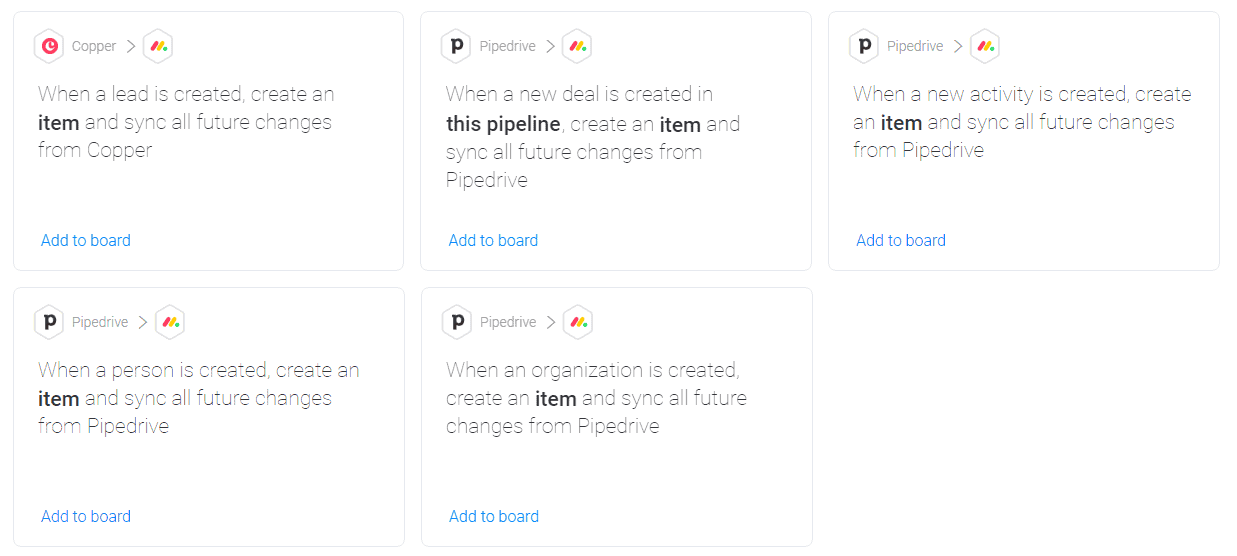
If you’re looking to automate your customer relationship management (CRM) process and integrate monday.com with your favorite CRM system, look no further!
Although you can manage your customer relationships directly on monday.com, it also offers a few ways to link your projects with your favorite CRM systems. Updates on your project can automatically create and synchronize your CRM records so all your teams can work across different systems.
Team Management
monday is a great way to manage your team, but sometimes you need more. That’s why we’ve created over fifty integrations with other tools to help you get the job done.
For example, if you’re working on a project, then Microsoft Teams is a great place to check in and make sure that everyone is on track. Jira can also be integrated with monday.com and Slack, so if your team uses these tools internally, it makes sense to use them externally as well.
Our most popular integration is probably Trello, which allows our users to see what tasks have been completed in real-time right on their dashboard — giving them a quick glance at how far along each task is without having to click through every step manually (which can get tedious).
These are just a few examples of how monday.com integrates with other systems so that our users don’t have to do everything themselves!
Communication integrations
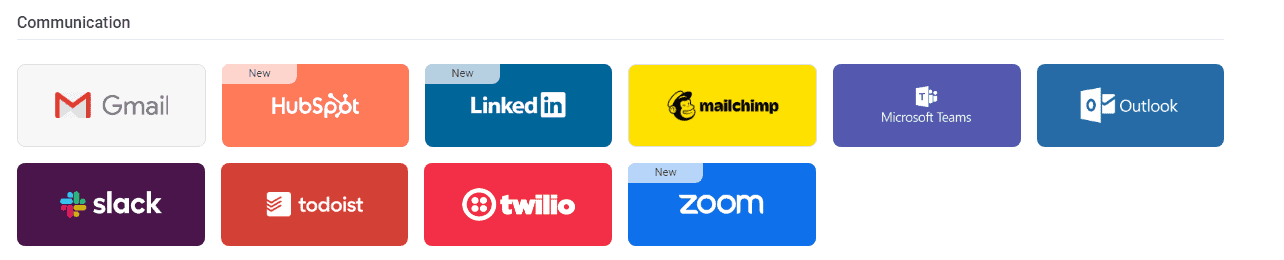
Email is one of the fastest ways to communicate within teams. It’s also a great way to ensure that everyone on your team is up to date. But sometimes emails can get lost in the shuffle or ignored altogether.
Are you constantly checking Slack, Zoom, and Twilio to find out if that last email was received?
Do you feel like there’s a better way to share information between your team members?
If so, monday.com is here for you! monday.com offers Slack, Zoom, Twilio and a few other options to manage your tasks on the go.
Conclusion
If you’re using monday.com, then you’re already ahead of the game. But what if you could make your workflow even better?
This is where integrations come in. Integrations let you link all these various services together, so they work together seamlessly. This means you can stay on top of what’s happening with your projects no matter how the information comes in—and without having to switch between multiple tools.
Recommended Reads: