Migrating with Momito: Enhancing Your monday.com Experience

Migrating your monday.com instance from a US to an EU server with the help of Momito offers several benefits that can significantly impact your business operations and customer experience. Data Privacy and Compliance Migrating to an EU server can help your organization comply with the General Data Protection Regulation (GDPR), a stringent data protection law […]
Maximizing Marketing Efficiency with monday.com: 8 Key Strategies

In today’s fast-paced marketing landscape, effective task management is critical to ensuring your team stays organized, meets deadlines, and delivers outstanding results. With monday.com’s robust features, you can streamline your marketing department’s task management process and boost overall efficiency. Let’s explore how to make the most of this powerful platform. Utilizing monday.com’s Task Tracking and […]
From Leads to Sales: Empowering Your Team with monday.com CRM

Welcome to our comprehensive guide on how to utilize monday.com CRM to deliver better sales results! In this blog, we’ll explore the functionalities and advantages of using monday.com CRM for managing your sales processes and maximizing your team’s efficiency. Whether you’re a small business owner, a sales manager, or a sales representative, this article will […]
Optimizing Team Collaboration with monday.com Management Features
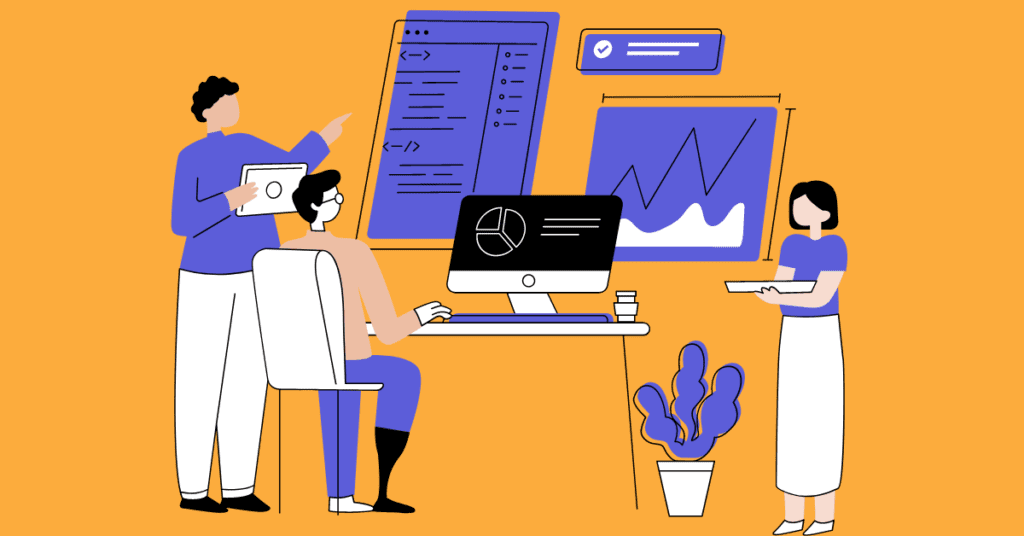
As the world becomes increasingly digital and remote, team collaboration has become more important than ever. monday.com is a cloud-based project management platform designed to help teams collaborate more effectively. In this blog post, we will discuss some key features of monday.com team management tools that can help teams work together more efficiently and effectively. […]
Safeguard Your Data: The Risks of Hosting Customer Data in the US
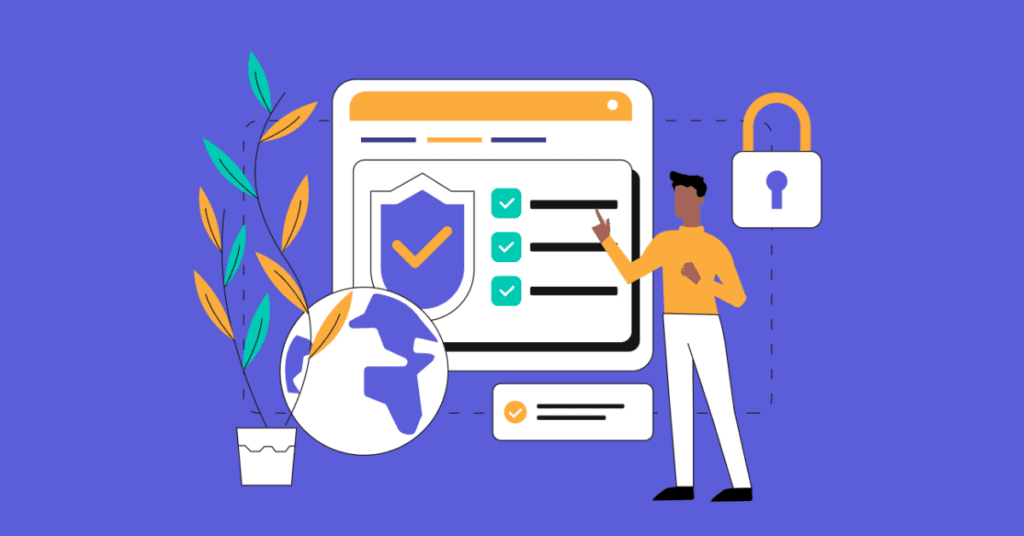
In today’s digital age, the value of data cannot be understated. From sensitive customer information to proprietary business strategies, data is the lifeblood of modern enterprises. However, the location where this data is stored and processed can have significant implications, especially when it comes to customer data. At Idalko, we understand the importance of data […]
Mastering Time Management with monday.com: Achieve More and Maximize Productivity
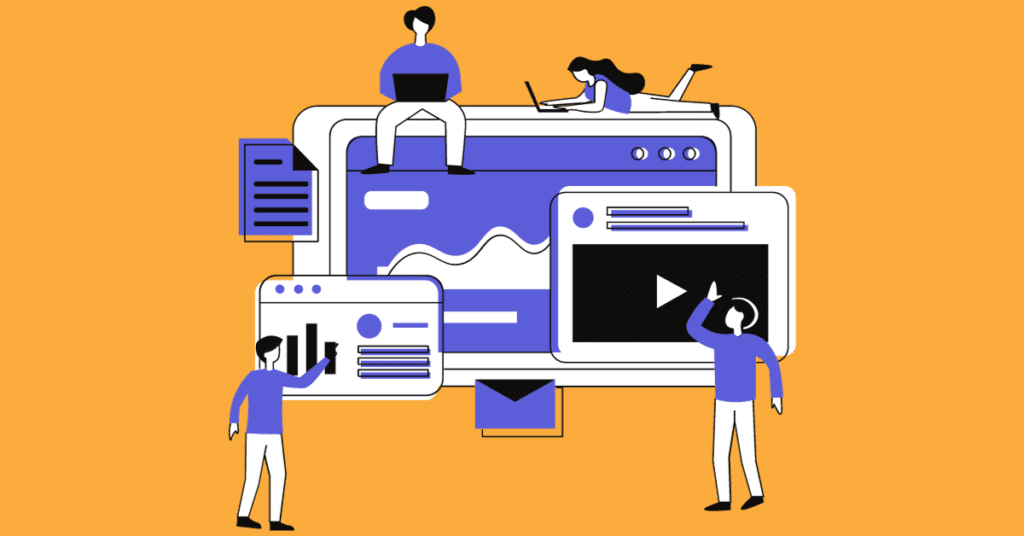
In our busy lives, time is a precious resource that often seems to slip away faster than we can grasp it. Whether we’re juggling multiple projects at work, managing personal commitments, or striving to achieve a healthy work-life balance, efficient time management is the key to accomplishing our goals and finding more time for what […]
Why having a Portfolio Management tool is essential in 2023
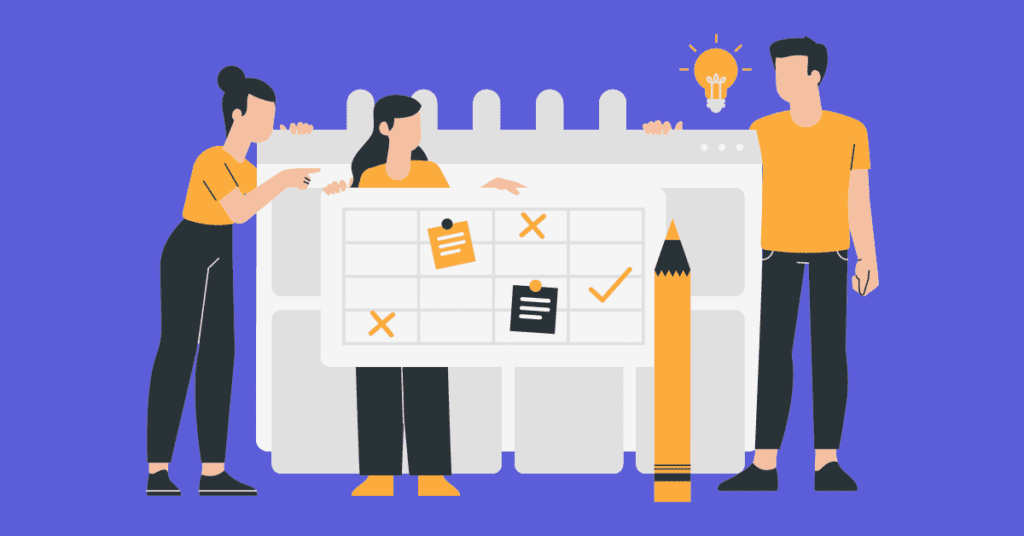
Strategy is useless without implementation. Managing the transition between the two, adapting to changes, and executing effectively all depend on portfolio management. Portfolio management is about selecting, managing, and executing projects on a grand scale. The right people and technology are the key to successfully establishing, managing, and executing your IT projects. Portfolio management gives […]
Streamline Your Budget Proposal with monday.com Template
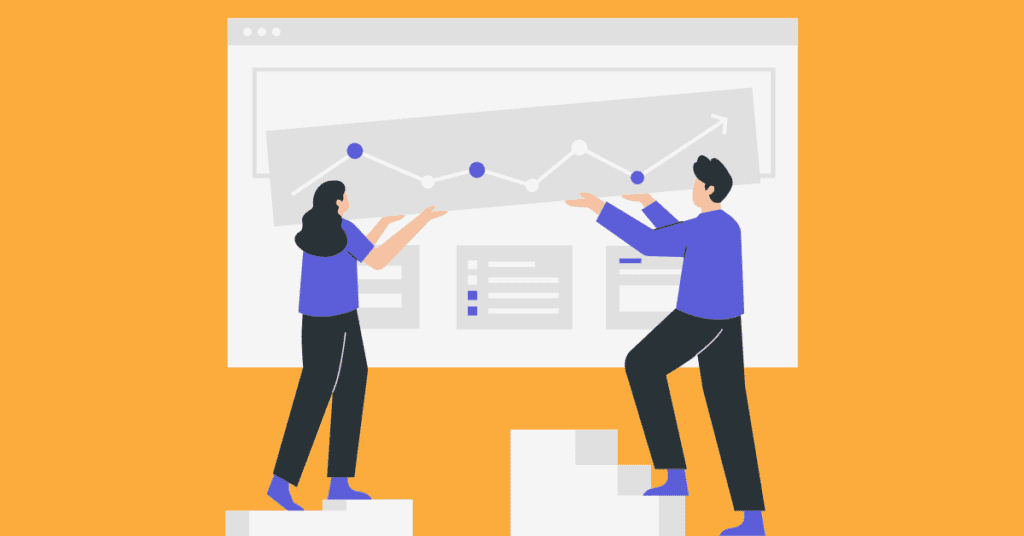
To effectively communicate your project budget, you’ll need a well-crafted proposal that covers all the major aspects of your business. The Budget Proposal Template provides a clean and organized layout to help you easily organize your proposal to stakeholders. A budget proposal template is an essential strategic planning tool that helps you explain your project […]
Mastering Gantt Charts in monday.com: A Step-by-Step Guide
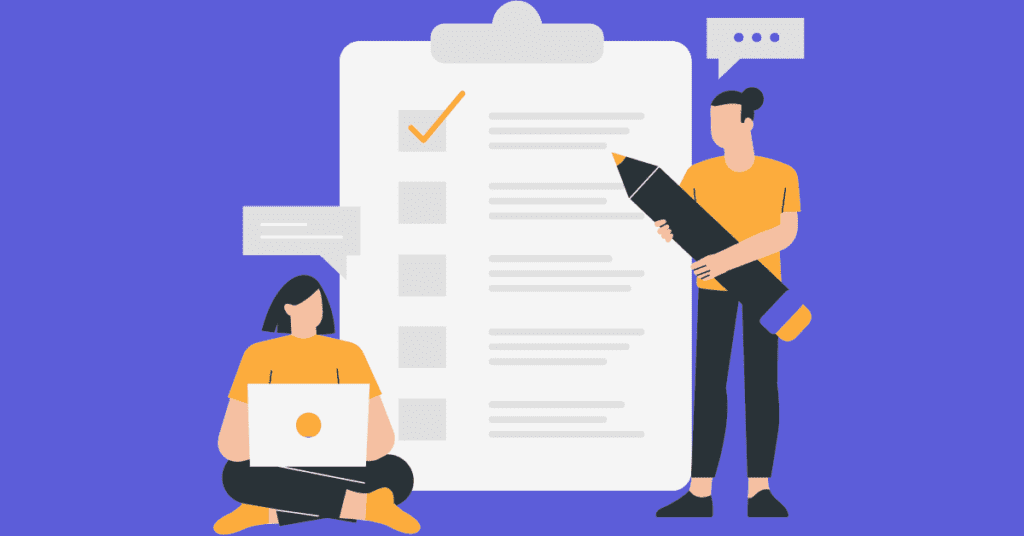
Gantt charts are used to display and manage project schedules, showing the tasks needed to complete a project and their dependencies on one another. Each bar represents the start and finish dates of a task or event, while the Gantt chart itself displays this information in a structured format for easy viewing. Gantt charts are […]
10 Proven Tips for Boosting Your Team’s Productivity with monday.com

When it comes to team productivity, having the right tools and processes in place can make all the difference. That’s where monday.com comes in. This versatile platform can help teams collaborate, track progress, and stay organized, all in one place. Whether you’re working on a small project or managing a large team, monday.com has features […]