As the world becomes increasingly digital and remote, team collaboration has become more important than ever. monday.com is a cloud-based project management platform designed to help teams collaborate more effectively.
In this blog post, we will discuss some key features of monday.com team management tools that can help teams work together more efficiently and effectively.
What is covered in this article :
- Customizable Workflows
- Team Collaboration Boards
- Deadline Tracking
- Time Tracking
- Project Templates
- Reporting and Analytics
- Integration with Other Tools
- Automation
- Permission Management
- Mobile App
Customizable Workflows
Customizable workflows are an essential feature of monday.com’s team management tools, providing teams with the flexibility to create unique workflows that match their specific needs. This feature is particularly valuable for teams working on complex projects or processes, where a predefined workflow may not capture all the necessary steps or details.
With monday.com’s customizable workflows, teams can create workflows that include multiple stages and define the order in which tasks need to be completed. This ensures that everyone on the team is on the same page and knows precisely what needs to be done. By creating a clear and defined process for completing tasks, teams can work more efficiently and reduce the risk of confusion or mistakes.
One of the most significant benefits of monday.com’s customizable workflows is that they can be easily adapted to changes in project requirements or team priorities. For instance, if a new task needs to be added, team members can easily add it to the existing workflow and assign it to the appropriate team member. Similarly, if a task becomes less important or is no longer required, team members can remove it from the workflow or mark it as complete.
Another advantage of customizable workflows is that they enable teams to identify bottlenecks and areas for improvement. By closely examining the workflow and tracking progress, teams can identify tasks that are taking longer than expected or processes that are causing delays. This information can be used to adjust the workflow and streamline processes, resulting in improved efficiency and faster completion times.
Customizable workflows are a powerful tool for teams working on complex projects or processes. They provide teams with the flexibility to create workflows that match their specific needs and adapt to changes in project requirements or team priorities. By creating clear and defined processes, teams can work more efficiently, reduce the risk of confusion or mistakes, and identify bottlenecks and areas for improvement.
Team Collaboration Boards
Team collaboration boards are an essential feature of monday.com’s team management tools, providing teams with a centralized space to collaborate and communicate in real-time. These boards can be used to share information, assign tasks, and discuss project updates, making them an ideal tool for teams working on projects that require close collaboration and coordination.
One of the significant benefits of team collaboration boards is that they allow team members to stay up-to-date on project developments. With real-time updates and notifications, team members can track progress and quickly identify any potential issues or roadblocks. Team members can also add comments and files to boards, making it easy to keep track of project details and collaborate on tasks.
Another advantage of team collaboration boards is that they provide teams with a centralized space to share information and assign tasks. This helps to reduce the risk of miscommunication and ensures that everyone on the team is on the same page. By having all project information and tasks in one place, team members can easily refer to previous discussions and updates, reducing the need for back-and-forth communication.

Team collaboration boards are also highly customizable, allowing teams to create boards that match their specific needs. Teams can choose from a variety of board templates or create their custom boards from scratch. This flexibility enables teams to create boards that are tailored to their unique project requirements, ensuring that they have all the tools and information they need to work effectively together.
In addition, team collaboration boards are highly accessible, with features that make it easy to collaborate with remote team members or those working in different time zones. For instance, team members can add comments and updates to boards at any time, allowing other team members to see the information and respond when they are available. This feature is handy for teams with members located in different parts of the world or working on different schedules.
Team collaboration boards are a valuable tool for teams working on projects that require close collaboration and coordination. They provide teams with a centralized space to share information, assign tasks, and discuss project updates, reducing the risk of miscommunication and ensuring that everyone on the team is on the same page. With customizable templates and features that make it easy to collaborate with remote team members, team collaboration boards are an essential component of monday.com’s team management tools.
Deadline Tracking
Deadline tracking is an essential feature of monday.com’s team management tools, providing teams with a simple and effective way to manage project timelines. With this feature, teams can set deadlines for individual tasks, and the platform will automatically send reminders as deadlines approach. This ensures that everyone on the team is aware of upcoming deadlines and can prioritize tasks accordingly.
One of the significant benefits of deadline tracking is that it helps teams to stay on track and meet project deadlines. By setting deadlines for individual tasks and tracking progress, teams can ensure that they are making progress toward their goals and can identify potential issues before they become problems. The automatic reminder feature also helps to keep team members accountable and ensures that deadlines are not missed due to forgetfulness or oversight.
Another advantage of deadline tracking is that it helps teams to prioritize tasks and allocate resources effectively. By setting deadlines for individual tasks, team members can identify which tasks are the most critical and need to be completed first. This ensures that team members are focusing their time and effort on tasks that are most important for the project’s success.
Deadline tracking is also highly customizable, allowing teams to set deadlines that match their specific needs. Teams can set deadlines for individual tasks or entire projects, and they can choose the format in which deadlines are displayed, such as in a calendar view or as a list. This flexibility enables teams to manage their projects in a way that works best for them, ensuring that they have all the tools they need to meet project deadlines.
Time Tracking
Time tracking is a critical feature of monday.com’s team management tools that allows teams to track the time they spend on individual tasks. This feature provides teams with a comprehensive understanding of how much time is spent on each project, making it easy to identify areas where they can improve efficiency and adjust their workflows accordingly.
One of the key benefits of time tracking is that it enables teams to accurately measure the amount of time spent on each task. This information can be used to identify which tasks are taking longer than expected and to adjust timelines or allocate resources accordingly. This helps to ensure that projects are completed on time and within budget, while also enabling teams to identify opportunities to streamline their workflows and improve overall efficiency.
Another advantage of time tracking is that it helps teams to improve accountability and transparency. By tracking the time spent on each task, team members can easily see how much time their colleagues are spending on each task, making it easier to delegate tasks and allocate resources effectively. This transparency also helps to promote accountability, as team members can clearly see how much time they are spending on each task and can adjust their work accordingly to ensure that they are meeting project goals and deadlines.
Time tracking is also highly customizable, allowing teams to track time in a way that matches their specific needs. Teams can choose to track time in hours, minutes, or even seconds, and they can specify which tasks require time tracking and which do not. This flexibility allows teams to tailor their time-tracking processes to match their workflows, ensuring that they have all the tools they need to manage their projects effectively.

Project Templates
monday.com’s project templates feature is a game-changer for teams that frequently work on similar projects or those that have standard workflows for project management. With pre-designed boards that include task lists, timelines, and other important information, teams can quickly get started on new projects without the need for manual setup.
Using project templates also ensures that teams maintain consistency across projects, ensuring that they follow the same workflow and structure for all similar projects. This consistency makes it easier for team members to move between projects and reduces the need for training or orientation when working on new projects.
Another significant advantage of project templates is that they save teams time by eliminating the need for manual setup. Instead of starting from scratch with every new project, teams can choose from pre-designed templates that already contain the necessary tasks and timelines, making it easy to get started right away. Teams can also customize these templates to suit their specific needs, ensuring that they are tailored to their workflows and processes.
Project templates are highly flexible and can be customized in a variety of ways. Teams can choose from a wide range of templates that cover different project types, such as marketing campaigns, product launches, event planning, and more. They can also create custom templates that include specific tasks, timelines, and other relevant information.
One of the most significant benefits of using project templates is that they help teams to avoid common project management pitfalls. By following pre-defined workflows and processes, teams can avoid overlooking critical tasks or missing deadlines. Templates also help to ensure that teams are not reinventing the wheel with each new project, saving time and reducing the likelihood of errors.
Reporting and Analytics
monday.com’s reporting and analytics features are powerful tools that can help teams track project progress and identify areas for improvement. With these features, teams can generate reports on project status, time tracking, and other critical metrics, providing valuable insights that can be used to make data-driven decisions.
One of the most significant advantages of monday.com’s reporting and analytics features is that they provide real-time visibility into project status. This allows teams to stay up-to-date on progress and identify issues early on, making it easier to take corrective action and avoid delays. With real-time data, team members can collaborate more effectively, ensuring that everyone is on the same page and working towards the same goals.
Reporting and analytics can also help teams to identify bottlenecks in their workflows. By analyzing data on task completion times, team members can identify areas where processes are slowing down and take steps to optimize workflows. This can help to improve efficiency, reduce delays, and ensure that projects are completed on time and within budget.
Another significant advantage of monday.com’s reporting and analytics features is that they provide teams with the ability to make data-driven decisions. By analyzing project data, teams can identify trends and patterns, enabling them to make informed decisions about project management strategies. For example, if data reveals that a particular task is consistently causing delays, teams can take steps to address the issue, such as assigning additional resources or reorganizing workflows.
monday.com’s reporting and analytics features are also highly customizable, allowing teams to create reports that meet their specific needs. Teams can choose from a wide range of report templates or create their custom reports, selecting the metrics and data points that are most relevant to their projects. With this flexibility, teams can generate reports that provide valuable insights and enable them to make data-driven decisions.
Integration with Other Tools
monday.com’s integration with other tools is a significant advantage for teams looking to streamline their workflows and improve collaboration across different platforms. With integrations for popular tools like Google Drive, Slack, and Trello, teams can connect their workflows seamlessly, ensuring that everyone has access to the information they need, regardless of the platform they’re working on.
One of the primary benefits of monday.com’s integrations is that they eliminate the need for teams to switch between different tools constantly. Instead, team members can access all the information they need from within the monday.com platform, making it easier to stay organized and focused on the task at hand. For example, teams can attach files from Google Drive to tasks within monday.com, eliminating the need to navigate between different tools to access critical project information.
Integrations also make it easier for teams to collaborate more effectively. With integrations for popular communication tools like Slack, team members can receive notifications and updates on project progress without having to switch between platforms. This allows teams to stay up-to-date on project developments and make informed decisions more quickly.
Another significant advantage of monday.com’s integrations is that they allow teams to automate repetitive tasks, freeing up more time for critical work. For example, teams can set up an automation that automatically creates new tasks in monday.com whenever a new file is added to Google Drive. This eliminates the need for manual data entry and ensures that tasks are created and tracked automatically.
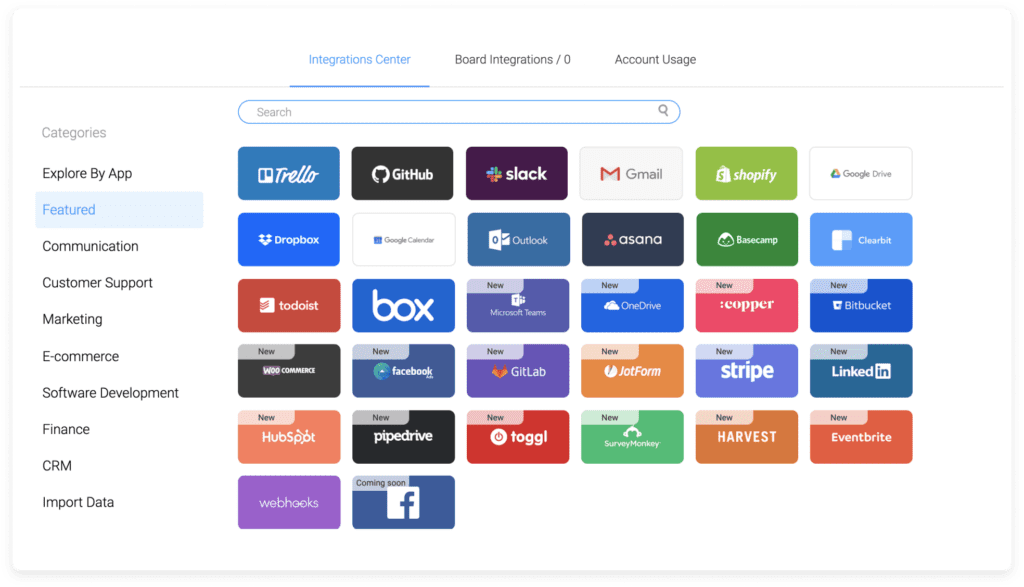
Automation
monday.com’s automation features are powerful tools that can help teams streamline their workflows, save time, and reduce errors. By automating repetitive or time-consuming tasks, teams can focus on critical work and improve overall efficiency.
With monday.com’s automation features, teams can create custom automated actions that occur when specific triggers are met. For example, teams can create an automation that automatically assigns a task to a team member when a previous task is marked as complete. This eliminates the need for manual task assignments, reduces the risk of errors, and ensures that tasks are completed promptly.
Another common use of monday.com’s automation features is to trigger actions based on specific dates or deadlines. For example, teams can set up an automation that sends a reminder email to team members when a deadline is approaching or automatically changes a task’s status when a deadline is missed. This ensures that everyone on the team is aware of important dates and can take action as needed.
In addition to these examples, monday.com’s automation features can be customized to suit a wide range of needs. Teams can choose from a variety of pre-built automation templates or create their custom automation using the platform’s intuitive visual automation builder. This flexibility allows teams to create workflows that are tailored to their specific needs and ensure that everyone is working efficiently towards the same goals.
Permission Management
Permission management is a crucial aspect of any team management tool, and monday.com permission management features are no exception. With this feature, teams have complete control over who can access their boards and the information contained within them. This is particularly important for teams that work on sensitive projects or handle confidential information.
With monday.com’s permission management feature, teams can assign different permission levels to individual team members. For example, a team member may be permitted to view a board but not make any changes to it. Alternatively, another team member may be permitted to edit a board and make changes, but not delete it. These permission levels can be customized to suit the specific needs of each team and project.
By using monday.com’s permission management feature, teams can ensure that only authorized team members have access to sensitive information. This can help to prevent data breaches and other security issues that can arise from unauthorized access. Additionally, teams can avoid confusion and ensure that everyone has access to the information they need to complete their tasks.
Furthermore, with permission management, teams can maintain transparency while also maintaining control over access to sensitive information. This is particularly important when working with clients or external partners who need to be kept informed about project progress but should not have access to sensitive information.
Another benefit of monday.com’s permission management feature is that it allows teams to delegate tasks and responsibilities more effectively. By assigning different permission levels to team members, managers can ensure that team members only have access to the information and tasks they need to complete their work. This can help to improve workflow efficiency and reduce the risk of errors or delays.
Mobile App
monday.com’s mobile app is a powerful tool for teams that need to stay connected and productive on the go. With the app, team members can access all of the same features as the desktop platform, but from the convenience of their mobile devices.
One of the most useful features of the mobile app is its ability to keep team members connected and informed, no matter where they are. For example, if a team member is working remotely or traveling for business, they can use the app to stay up-to-date on project developments, access important files, and communicate with team members in real time.

The app also makes it easy for team members to update task statuses and progress, ensuring that everyone is on the same page and that project timelines stay on track. With just a few taps, team members can quickly mark tasks as complete, add comments or files, and assign tasks to other team members.
In addition to its collaborative features, the monday.com mobile app is also designed to be user-friendly and easy to navigate. The app’s intuitive interface makes it easy for team members to find what they need and get started quickly.
Overall, the monday.com mobile app is an essential tool for teams that need to stay connected and productive on the go. Whether team members are working remotely, traveling, or simply need to access project information outside of the office, the app makes it easy to stay on top of projects and collaborate with team members in real-time.
Summing up
In conclusion, monday.com’s team management tools are designed to help teams collaborate more effectively. With customizable workflows, team collaboration boards, deadline tracking, time tracking, project templates, and reporting and analytics, teams can streamline their workflows and improve their overall efficiency. By using these tools, teams can work together more effectively, meet deadlines, and achieve their goals.
Recommended Reads:



