When it comes to team productivity, having the right tools and processes in place can make all the difference. That’s where monday.com comes in. This versatile platform can help teams collaborate, track progress, and stay organized, all in one place.
Whether you’re working on a small project or managing a large team, monday.com has features that can help streamline your workflow and boost your team’s productivity. In this post, we’ll share 10 proven tips for using monday.com to get the most out of your team.
What is covered in this article :
- Use boards to organize tasks and projects
- Set up automation to save time
- Use templates to get started quickly
- Collaborate with team members in real-time
- Track time and progress with time tracking feature
- Use dashboards to get an overview of your team’s work
- Set deadlines and reminders to stay on track
- Keep files organized
- Set clear goals
- Celebrate your team’s achievements
- So why should you use monday.com?
1. Use boards to organize tasks and projects
The ability to create and customize boards to suit specific projects and teams is a standout feature of monday.com. For example, users can create a board for a particular project, with columns such as “To Do,” “In Progress,” and “Done,” to monitor progress and ensure that tasks are being completed on time. The boards can be shared with team members, allowing for collaborative work and enabling everyone to stay on the same page.
The visual approach of monday.com boards makes it easy to keep track of tasks, deadlines, and progress. With the ability to add tasks to each column and assign them to team members, the tool streamlines project management and helps teams stay organized.
2. Set up automation to save time
Another one of the standout features of this platform is its ability to automate repetitive tasks through its nifty automation feature. These rules allow users to automate certain actions, such as sending notifications or updating statuses, so that they don’t have to be manually carried out every time.
Imagine this: you’ve just added a new task to a specific board, and now you have to manually notify the team. With monday.com’s automation feature, you can set up a rule to send an email notification to the team every time a new task is added to that board. Voila! Your hands are now free to tackle other pressing matters, and your team is promptly notified without any manual effort on your part.
Not only does this save time, but it also reduces the risk of human error. With monday.com’s automation feature, you can rest easy knowing that important notifications are being sent out as soon as they need to be, without any potential slip-ups.
In today’s fast-paced work environment, time is of the essence, and any tool that can help us work smarter rather than harder is a godsend. With its automation feature, monday.com takes the load off our shoulders, so we can focus on the important stuff.
3. Use templates to get started quickly
If you’re new to monday.com or want to set up a new board quickly, templates can be a real lifesaver. monday.com has a wide range of pre-made templates for everything from project management to marketing to HR.
These templates are a real lifesaver for new users or those who want to set up a new board quickly. With a wide range of pre-made templates available, covering everything from project management to marketing to HR, you’re sure to find one that fits your needs.
Just choose the template that suits your project or team, customize it to your liking, and start using it right away. With monday.com’s templates, you can save a ton of time and get organized in a jiffy.
But wait, there’s more! Not only do these templates save you time, but they can also be a great source of inspiration. You might find that a template sparks some new ideas or provides a fresh perspective on your project. Who knows, it might even help you break out of a creative rut.
In today’s fast-paced work environment, time is money, and any tool that can help us work smarter, not harder, is a winner in our books. With monday.com’s templates, you can hit the ground running and get things done quickly and efficiently. So why not give them a try and see how they can benefit your projects and teams?
4. Collaborate with team members in real-time

Collaboration is key to productivity, and monday.com makes it easy to work together in real time. One of the platform’s standout features is its ability to facilitate seamless collaboration among team members. You can use @mentions to tag team members and notify them of updates or changes. You can also use the comments section to discuss specific tasks or projects. And if you’re working with remote team members, monday.com’s built-in video chat can help you stay connected. This feature ensures that everyone is always on the same page and aware of any changes that may affect their work.
Additionally, the comments section on monday.com provides a space for team members to discuss specific tasks or projects. Need to ask a question or provide feedback on a colleague’s work? No problem! Just hop into the comments section and start a conversation. It’s like having an office water cooler but in the digital space.
But what about remote teams? monday.com has it covered, because monday.com has got you covered. The platform’s built-in video chat feature allows remote team members to stay connected, no matter where they are in the world. This feature is particularly useful for virtual meetings, brainstorming sessions, or even just catching up with colleagues.
5. Track time and progress with time tracking feature
Let’s face it – tracking time and progress is an essential part of any successful project. That’s why monday.com’s built-in time-tracking feature is a real lifesaver for busy teams.
With this feature, users can easily track how much time team members are spending on specific tasks. This information can be invaluable when it comes to making informed decisions about how to allocate resources and ensure that everyone is working at optimal efficiency.
But that’s not all – the time-tracking feature can also be used to track progress and identify any bottlenecks or issues that may be slowing down the project. By keeping tabs on how much time is being spent on each task, users can quickly identify areas where improvements can be made and make adjustments as needed.
In addition to its practical benefits, monday.com’s time-tracking feature is also incredibly easy to use. Whether you’re a seasoned pro or new to the world of project management, this feature is designed to be intuitive and user-friendly.
So if you’re looking for a way to streamline your team’s workflow and make data-driven decisions, monday.com’s time-tracking feature is definitely worth checking out. Give it a try and see how it can help your team stay on track and achieve its goals with ease!
6. Use dashboards to get an overview of your team’s work

Dashboards are a great tool for keeping track of your team’s progress and productivity, and monday.com makes it easy to create custom dashboards that display the metrics that matter most to you. Whether you want to track task completion rates, time spent on specific projects, or any other key performance indicators, you can create a dashboard that provides you with a high-level view of your team’s work.
But dashboards aren’t just about tracking metrics – they can also be a powerful tool for driving collaboration and transparency. By sharing dashboards with your team, you can help everyone stay on the same page and work towards a common goal. And if you notice any areas where your team is falling behind, you can use the data from your dashboard to identify the root cause and make the necessary changes to get things back on track.
Of course, creating an effective dashboard takes some planning and forethought. You’ll need to decide which metrics are most important to track, and how you want to display them. But once you have a dashboard that works for you, it can be a game-changer for your team’s productivity.
So whether you’re trying to improve task completion rates, streamline your workflow, or just get a better understanding of how your team is performing, a custom dashboard in monday.com can be an invaluable tool. So don’t hesitate to dive in and start creating your own – your team (and your bottom line) will thank you for it!
7. Set deadlines and reminders to stay on track
Deadlines and reminders can be a real lifesaver when it comes to keeping projects on track, but they can also be a source of stress and anxiety if not managed properly. Luckily, monday.com has you covered with its intuitive and flexible deadline and reminder features.
By setting due dates for specific tasks or projects, you can ensure that everyone on your team is working towards a common goal and staying on schedule. And if you’re worried about missing a deadline or forgetting a task, monday.com’s built-in notification system has got your back.
You can choose to receive email or in-app notifications when deadlines are approaching or when tasks have been completed. This helps you stay on top of your work without constantly checking your dashboard or worrying about missing important updates.
But the real magic of monday.com’s deadline and reminder features is their flexibility. You can set reminders for yourself or for specific team members, choose the frequency of reminders, and even customize the messaging to suit your needs. This allows you to tailor your notifications to your specific workflow and ensure that everyone is staying productive and on track.
So, whether you’re juggling multiple projects or just trying to keep your to-do list organized, monday.com’s deadline and reminder features are an essential tool for staying productive and avoiding the stress of missed deadlines. Try them out today and see how they can help you and your team achieve more in less time.
8. Keep files organized
Keeping files organized is essential to ensuring that everyone on your team has easy access to the information they need to get their work done efficiently. With monday.com’s file sharing and storage features, you can easily store and organize all project-related files in one central location.
Gone are the days of digging through endless email threads or struggling to find the right file on your computer. With monday.com, you can store all your files in one place, and easily share them with your team members, no matter where they are located.
You can also use monday.com’s custom tags and labels to organize your files and make them easier to find. For example, you could label a file as “Urgent” or “High Priority” to help team members quickly identify critical files that need their attention.
Using monday.com’s file sharing and storage features can also help improve collaboration and prevent confusion. By ensuring that everyone has access to the same information, you can eliminate miscommunications and ensure that everyone is working towards the same goals.
So, take advantage of monday.com’s file-sharing and storage features to keep your team organized, efficient, and productive. By keeping all your project-related files in one central location, you’ll be able to stay on top of your work, collaborate effectively with your team, and ensure that everyone is on the same page.
9: Set clear goals
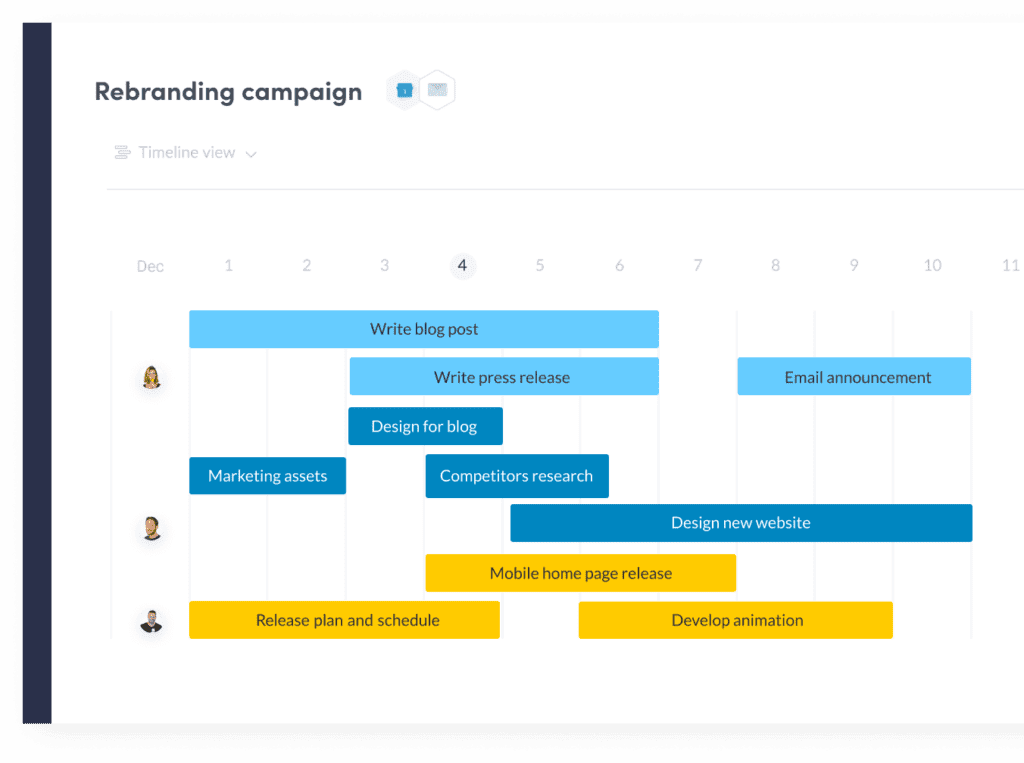
Setting clear goals and objectives is essential for ensuring that your team stays focused and productive. With monday.com, you can easily create and track your goals and objectives to ensure everyone is on the same page and working towards the same outcomes.
By setting clear goals and objectives, you can help your team prioritize tasks and ensure that they are aligned with the overall project or company objectives. This can help eliminate confusion and ensure that everyone is working towards a common goal.
One of the great features of monday.com is the ability to set deadlines for tasks and projects. This can help keep your team accountable and ensure that they are working towards specific milestones in a timely manner.
You can also use monday.com’s progress tracking features to monitor your team’s progress towards achieving their goals. This can help you identify any areas that need improvement or additional resources, and adjust your approach accordingly.
Additionally, monday.com allows you to easily share progress updates with stakeholders and team members. This can help build transparency and trust within your team, as well as keep everyone up to date on the project’s progress.
So, don’t leave your team’s success to chance. Use monday.com to set clear goals and objectives, track progress, and stay on top of your projects. With this powerful tool at your fingertips, you can ensure that everyone is working towards the same goals and achieving success together.
10: Celebrate your team’s achievements
Celebrating achievements is a crucial aspect of keeping your team motivated and engaged, and monday.com makes it easy to do so. When your team reaches a significant milestone or completes a task, take the time to acknowledge their hard work and celebrate their success.
You can use monday.com’s communication tools, such as the comments section, to congratulate team members and express your appreciation for their efforts. Additionally, you can use the platform’s “likes” and “reactions” features to show your support and encourage others to do the same.
Celebrating achievements doesn’t have to be limited to completing major milestones or tasks. You can also celebrate small wins along the way, such as meeting deadlines or making progress on a difficult task. Doing so will help keep morale high and motivate your team to continue pushing forward.
So, take a moment to acknowledge your team’s hard work and celebrate their achievements. It’s a small gesture that can make a big difference in maintaining a positive and productive work environment.
So why should you use monday.com?
To sum up, monday.com is a powerful tool that can help boost your team’s productivity by streamlining communication, increasing collaboration, and improving project management. By utilizing the tips outlined in this article, you can maximize the benefits of monday.com and take your team’s productivity to the next level.
From setting clear goals and objectives to celebrating achievements, using automation, and keeping files organized, the tips covered here are designed to help you get the most out of monday.com. By implementing these strategies, you can help your team stay on track, work efficiently, and achieve success.
Whether you’re managing a small team or a large organization, monday.com has the flexibility and features you need to stay productive and achieve your goals. By making the most of this powerful tool, you can take your team’s productivity to the next level and accomplish great things together. So why wait? Start implementing these tips today and see the difference monday.com can make for your team.
Recommended Reads:



