In our busy lives, time is a precious resource that often seems to slip away faster than we can grasp it. Whether we’re juggling multiple projects at work, managing personal commitments, or striving to achieve a healthy work-life balance, efficient time management is the key to accomplishing our goals and finding more time for what truly matters. That’s where monday.com, a versatile work management tool, steps in to help.
- Why Efficient Time Management Matters:
Time management plays a pivotal role in both our personal and professional lives. It allows us to make the most of our limited time, ensuring that we accomplish tasks efficiently, meet deadlines, and maintain a healthy work-life equilibrium. By effectively managing our time, we reduce stress, enhance productivity, and unlock the potential to achieve more significant milestones.
Time management enables us to prioritize tasks, allocate resources wisely, and maintain a clear focus on our objectives. It empowers us to make conscious choices about how we invest our time, distinguishing between activities that drive us closer to our goals and those that merely consume our precious minutes.
- How Effective Time Management Leads to Increased Productivity:
When we optimize our time management skills, we experience a remarkable boost in productivity. By implementing effective strategies and utilizing tools like monday.com, we gain the ability to streamline workflows, eliminate inefficiencies, and accomplish tasks with greater speed and precision.
By organizing tasks, setting priorities, and breaking down complex projects into smaller, manageable steps, we create a roadmap for success. Clear goals and deadlines keep us motivated and focused, allowing us to work more efficiently and produce high-quality results.
Moreover, effective time management encourages better decision-making. With a well-structured approach to managing our time, we can allocate resources judiciously, identify bottlenecks in our workflows, and make informed choices about where to invest our energy. It enables us to leverage our strengths, delegate tasks, and collaborate effectively with team members, leveraging the collective skills and knowledge of the group.
By adopting a proactive approach to time management, we gain a sense of control over our schedules and reduce the likelihood of feeling overwhelmed or constantly playing catch-up. Instead, we create a healthy balance between work and personal life, fostering greater satisfaction and well-being.
In this article, we will explore how monday.com can revolutionize your approach to time management, helping you maximize your time and accomplish more. We will delve into the features and benefits of monday.com, showcasing how it empowers individuals and teams to streamline workflows, visualize progress, automate tasks, track time accurately, and ultimately, achieve greater productivity. Join us on this journey to discover how monday.com can transform the way you manage your time and unlock your full potential.
What is covered in this article :
- Understanding monday.com
- Streamlining Workflows with monday.com
- Visualising and Tracking Progress
- Enhancing Time Tracking and Reporting
- Mobile Accessibility and Productivity on-the-go
- Summing up
Understanding monday.com
monday.com is a robust project management tool designed to help individuals and teams efficiently manage their tasks, projects, and workflows. It provides a centralized platform that offers a wide range of features and functionalities, making it an ideal solution for optimizing time management.
At its core, monday.com is a visual collaboration and communication platform that simplifies complex projects and tasks. It provides a user-friendly interface where users can create, organize, and track various projects and workflows.
Key features and benefits of using monday.com for time management:
- Centralized Task Management: With monday.com, you can create and manage tasks in a single location. This eliminates the need for scattered to-do lists and ensures that all team members have a clear understanding of their responsibilities.
- Customizable Workflows: monday.com offers a flexible and customizable approach to workflow management. You can create unique boards, columns, and automation that align with your specific requirements. This level of customization allows you to adapt the tool to your preferred workflow and optimize your time management process.
- Collaboration and Communication: Effective time management often relies on seamless collaboration and communication within teams. monday.com facilitates this through its collaborative features. Team members can comment, share files, and tag others, ensuring that everyone stays informed and connected.
- Deadline Tracking: Setting deadlines is crucial for managing time effectively. monday.com allows you to assign due dates to tasks, visualize deadlines on a calendar view, and receive notifications as deadlines approach. This helps you stay organized and prioritize tasks efficiently.
- File and Document Management: Keeping track of project-related files and documents can be time-consuming. monday.com simplifies this process by allowing you to attach files directly to tasks and projects. This ensures that all relevant information is readily accessible, saving time and reducing the risk of misplacing important documents.
- Activity Tracking and Notifications: monday.com keeps you updated on project progress through activity tracking and notifications. You can easily see who made changes, what changes were made, and when they occurred. This level of transparency promotes accountability and helps you stay on top of updates without wasting time on unnecessary follow-ups.
- Integrations with Other Tools: monday.com integrates seamlessly with various third-party tools, such as email clients, communication platforms, and calendar applications. This integration streamlines your workflow by centralizing information and minimizing the need to switch between different tools
- Data Visualization: Visualizing your projects and tasks can greatly enhance time management. monday.com provides visual boards, including Kanban boards and Gantt charts, which allow you to see the project progress, identify bottlenecks, and make informed decisions regarding resource allocation.
By leveraging these features and benefits, monday.com empowers individuals and teams to take control of their time and maximize productivity. It provides a comprehensive solution for managing tasks, streamlining workflows, and fostering collaboration, ultimately enabling users to accomplish more in less time. Whether you’re working on a personal project, leading a team, or managing complex projects, monday.com can revolutionize your approach to time management and drive greater efficiency.
Streamlining Workflows with monday.com
Streamlining workflows is essential for effective time management. monday.com offers a range of features and functionalities that enable users to create efficient and organized workflows, leading to improved productivity and better utilization of time.
Creating customized workflows to manage tasks efficiently:
One of the key advantages of monday.com is its flexibility in creating customized workflows. The platform allows you to design boards and columns tailored to your specific project or task requirements. This customization ensures that you have a clear and structured representation of your workflow, making it easier to manage and allocate time effectively.
With monday.com, you can define your workflow stages, such as “To Do,” “In Progress,” and “Completed,” and create columns that reflect the relevant information for each task. This level of customization enables you to have a visual representation of your workflow and ensures that tasks are organized and easily trackable. Additionally, you have the ability to create your own Project Template, allowing you to streamline your processes and replicate successful workflows for future projects.
Collaborating with team members and delegating responsibilities:
Efficient time management often involves collaboration and delegation of tasks within a team. monday.com provides a collaborative platform where team members can collaborate seamlessly.
Using monday.com, you can assign tasks to specific team members, set deadlines, and add relevant details and attachments. This allows for clear communication of responsibilities and ensures that everyone is aware of their tasks and deadlines. Team members can update the status of their tasks, leave comments, and provide progress updates directly on the platform.
By enabling effective collaboration, monday.com reduces the need for time-consuming meetings and email chains. It promotes real-time communication, encourages accountability, and fosters a sense of shared responsibility, leading to improved productivity and time management. Additionally, it decreases the time required for onboarding and carrying over work during vacations, ensuring a smoother transition for team members and allowing for uninterrupted progress.
Task Management
- Breaking down tasks into manageable steps:
Effective task management is crucial for maximizing time. monday.com allows you to break down complex tasks into smaller, more manageable subtasks. By dividing tasks into achievable steps, you can focus on one task at a time, ensuring a more efficient use of your time and energy.
- Setting deadlines and priorities for each task:
monday.com provides features that enable you to set deadlines and priorities for tasks. You can assign due dates to individual tasks, ensuring that you have a clear timeline for completion. Additionally, you can prioritize tasks based on their importance, urgency, or dependencies, helping you allocate your time and effort effectively.
Team Collaboration
- Assigning tasks to team members and tracking progress:
monday.com simplifies task assignments and progress tracking within a team. You can assign tasks to specific team members, providing them with clear ownership and responsibility. As tasks progress, team members can update their status, mark them as complete, or leave comments to provide updates or seek clarification. This transparency allows for better coordination, reduces the likelihood of misunderstandings, and ensures that tasks progress smoothly.
- Enhancing communication and transparency within the team:
Effective communication is a key component of streamlined workflows and time management. monday.com provides a platform for team members to communicate within the context of tasks and projects. They can leave comments, tag relevant team members, and share files directly within the platform. This centralization of communication reduces the need for separate email threads or chat applications, saving time and ensuring that all relevant information is readily accessible.
By streamlining workflows and promoting collaboration, monday.com helps teams manage their tasks more efficiently. It enables the breakdown of tasks into manageable steps, setting deadlines and priorities, assigning tasks to team members, and fostering transparent communication. These features collectively contribute to enhanced time management, increased productivity, and improved project outcomes.
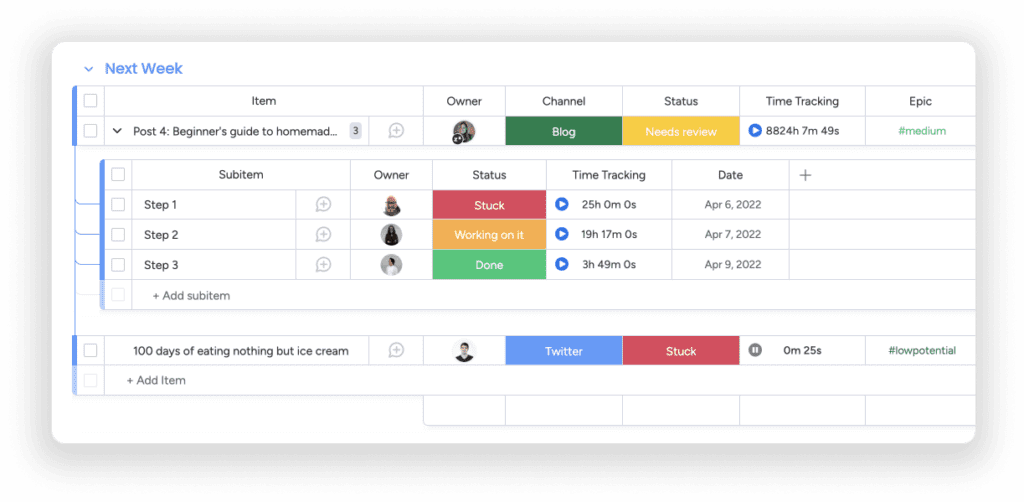
Visualising and Tracking Progress
Visualizing and tracking progress is a critical aspect of effective time management. monday.com offers powerful visualization tools that allow users to gain a clear overview of project progress, identify bottlenecks, and make informed decisions to optimize their time and resources.
Creating visual boards to visualize projects and tasks:
monday.com provides visual boards that allow you to create a visual representation of your projects and tasks. These boards present information in a visually appealing and organized manner, making it easier to understand and manage your workload.
You can customize the boards to match your preferred view, whether it’s a Kanban board, a timeline, or a calendar view. The visual boards provide an at-a-glance overview of all your tasks, their status, and their progress, enabling you to quickly identify areas that require attention or further action.
Tracking progress and identifying bottlenecks:
monday.com offers features that enable you to track the progress of your tasks and projects. By updating task statuses, team members can indicate whether a task is in progress, completed, or facing any issues. This real-time tracking allows you to monitor the progress of individual tasks and the overall project, ensuring that everything stays on track.
Visualizing progress also helps identify bottlenecks or areas where tasks are delayed or stuck. By visualizing dependencies and task relationships, you can pinpoint potential obstacles and take appropriate action to resolve them. This proactive approach to identifying bottlenecks enables you to manage your time effectively and make necessary adjustments to meet deadlines. Furthermore, having a high-level overview of the entire workflow could be a nice addition, providing a comprehensive perspective that aids in decision-making and ensures the efficient allocation of resources.
Gantt Charts
- Creating and managing Gantt charts to track project timelines:
monday.com incorporates Gantt charts, a powerful project management tool that visually represents project timelines, dependencies, and milestones. Gantt charts provide a comprehensive view of tasks, their durations, and the order in which they need to be completed.
With monday.com, you can easily create and manage Gantt charts directly within the platform. By setting task durations, dependencies, and milestones, you can visualize the critical path of your project and ensure that you allocate sufficient time for each task. Gantt charts help you understand the overall project timeline, make adjustments as needed, and avoid time conflicts or resource constraints.
- Identifying dependencies and managing resources effectively:
Gantt charts on monday.com allow you to identify task dependencies, where the completion of one task relies on the completion of another. By visualizing these dependencies, you can accurately plan and schedule tasks, ensuring that they are completed in the right sequence.
Moreover, Gantt charts enable effective resource management. By visualizing the allocation of resources across different tasks and projects, you can identify any resource conflicts or over/underutilization. This insight empowers you to optimize your resources, balance workloads, and ensure that everyone’s time is utilized efficiently.
Kanban Boards
- Organizing tasks into boards and columns for easy tracking:
monday.com also offers Kanban boards, a popular project management approach that visualizes tasks in a workflow-driven manner. Kanban boards provide a clear and intuitive representation of tasks moving through various stages, such as “To Do,” “In Progress,” and “Done.”
By organizing tasks into boards and columns, you can easily track the status of each task and identify where they are in the workflow. This visual representation allows for quick assessments of task progress, helps identify any bottlenecks or tasks that are stuck, and facilitates efficient time management.
- Implementing agile methodologies for enhanced efficiency:
Kanban boards on monday.com support agile methodologies, such as Scrum or Agile Kanban, which focus on iterative and incremental work delivery. These methodologies promote flexibility, collaboration, and continuous improvement, leading to enhanced productivity and time management.
Enhancing Time Tracking and Reporting
Automation is a game-changer when it comes to optimizing time management. monday.com offers a variety of automation features that help streamline repetitive tasks, reduce manual effort, and increase overall time efficiency.
Automating task assignments and notifications:
With monday.com, you can automate the assignment of tasks to team members based on predefined criteria. For example, you can set up rules that assign tasks to specific team members based on their roles, workload, or expertise. This automation eliminates the need for manual task assignment, saving time and ensuring equitable distribution of workload.
In addition, monday.com allows you to automate notifications and reminders. You can set up rules that trigger notifications when certain events occur, such as task completion, approaching deadlines, or changes in task status. This automation ensures that team members stay informed and receive timely updates without the need for constant manual communication.
Automating repetitive actions with integrations:
monday.com integrates with a wide range of third-party tools and applications, enabling seamless automation of repetitive actions. For example, you can integrate monday.com with your email client to automatically create tasks from incoming emails, eliminating the need for manual data entry.
Similarly, you can integrate monday.com with popular communication platforms like Slack or Microsoft Teams. This integration allows you to receive notifications, updates, and comments directly within your preferred communication tool, reducing the need to switch between different applications and saving valuable time.
Automating data entry and updates:
monday.com provides automation features that streamline data entry and updates. By setting up rules and triggers, you can automate the population of specific fields, the calculation of values, or the update of task statuses based on predefined conditions. This automation eliminates manual data entry, reduces the risk of errors, and ensures that your project data remains accurate and up to date.
For example, you can set up a rule that automatically updates the task status to “Completed” when all subtasks are marked as complete. This automation saves time and provides a real-time view of task progress without the need for manual updates.
Automating repetitive workflows with “recipes”:
monday.com offers a feature called “recipes” which allows you to automate repetitive workflows by creating custom automation sequences. These recipes are a combination of triggers, actions, and conditions that execute specific actions automatically.
For instance, you can create a recipe that triggers a notification to the team leader when a task has been overdue for a specified period. This automation ensures that task delays are promptly addressed and minimizes the risk of missing deadlines.
By leveraging automation features in monday.com, you can reduce manual effort, eliminate repetitive tasks, and streamline workflows. Automation enables you to focus on more strategic and value-added activities, ultimately maximizing your time and productivity.
Time Tracking and Reporting
In a lot of fields and professions, it is important to have proper planning and time management, as accurate time estimates result in efficient resource allocation, performance improvement, and cost control, among other benefits.
The best way to do this on monday.com is via a marketplace app called Tracket. It is completely integrated into monday.com and allows you to log time directly on items and sub-items on monday.com. This means your project management is directly tied to the time spent on it, and vice versa. The tool has all a time tracking solution needs, like:
- Logging time with multiple people
- Extensive reporting tools, including Widgets, CSV exports, and an available API
- Customizable settings and permission levels
By tracking time in this way, you gain valuable insights into how you allocate your time and identify areas where adjustments may be needed. It helps you assess the accuracy of your time estimates, measure productivity, and identify any time drains or inefficiencies.
With the reporting features, you can generate insightful reports based on time data and other project metrics. You can create custom reports to visualize time spent on tasks, analyze team productivity, or track project progress.
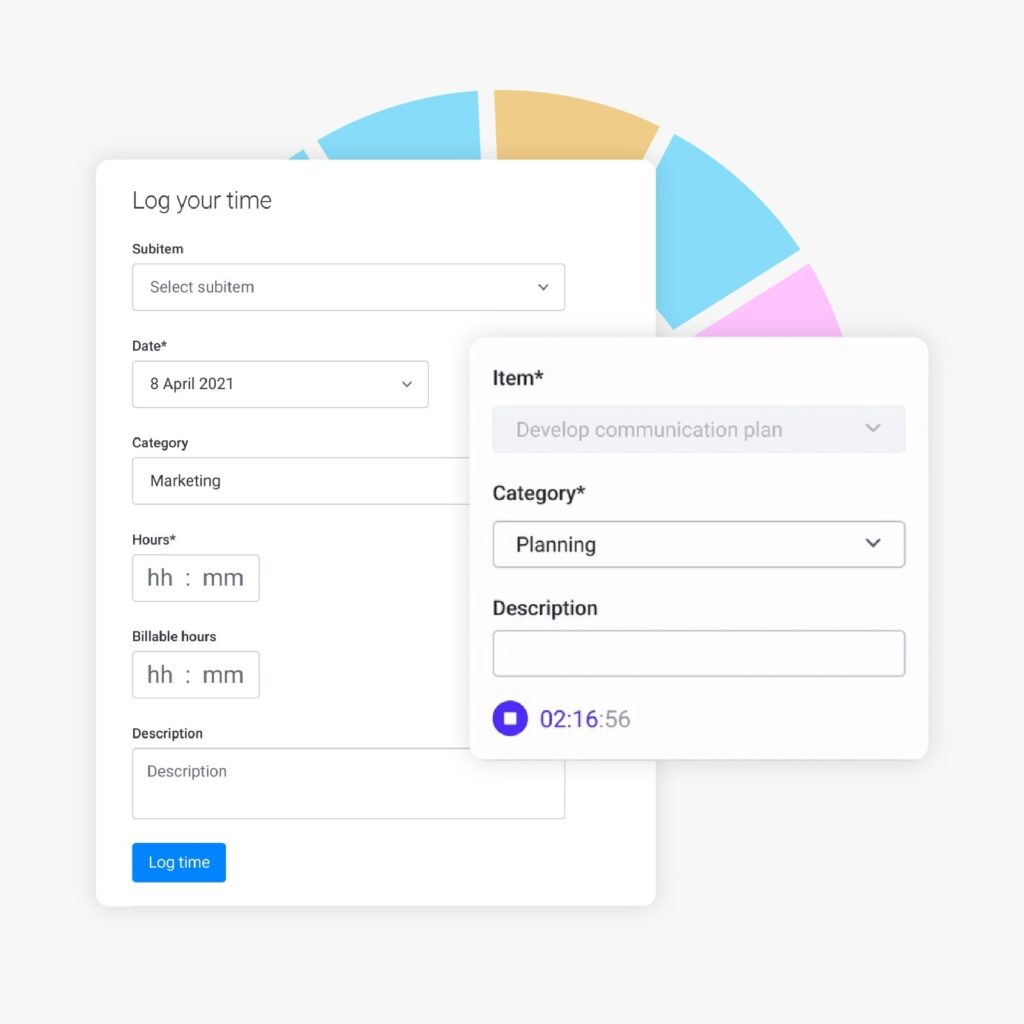
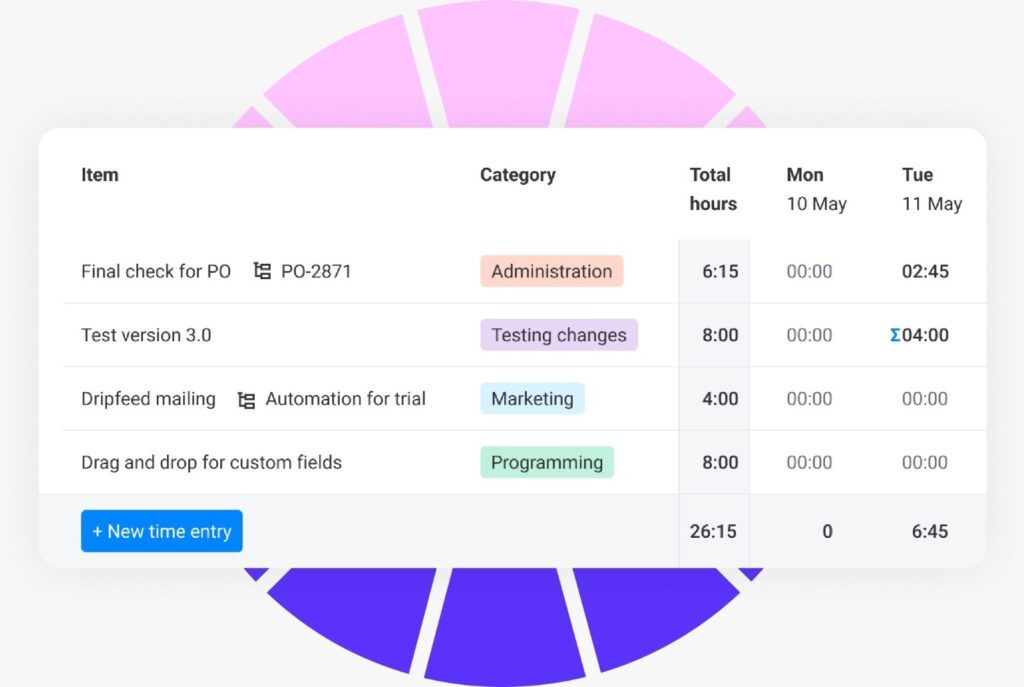
These reports provide a comprehensive view of your time utilization, enabling you to identify trends, areas for improvement, and opportunities to optimize your time management strategies. The ability to generate reports with just a few clicks saves time and facilitates data-driven decision-making.
Tracket makes time work, directly on monday.com.
To learn more about this solution and see how it works, please click here.
Mobile Accessibility and Productivity on-the-go
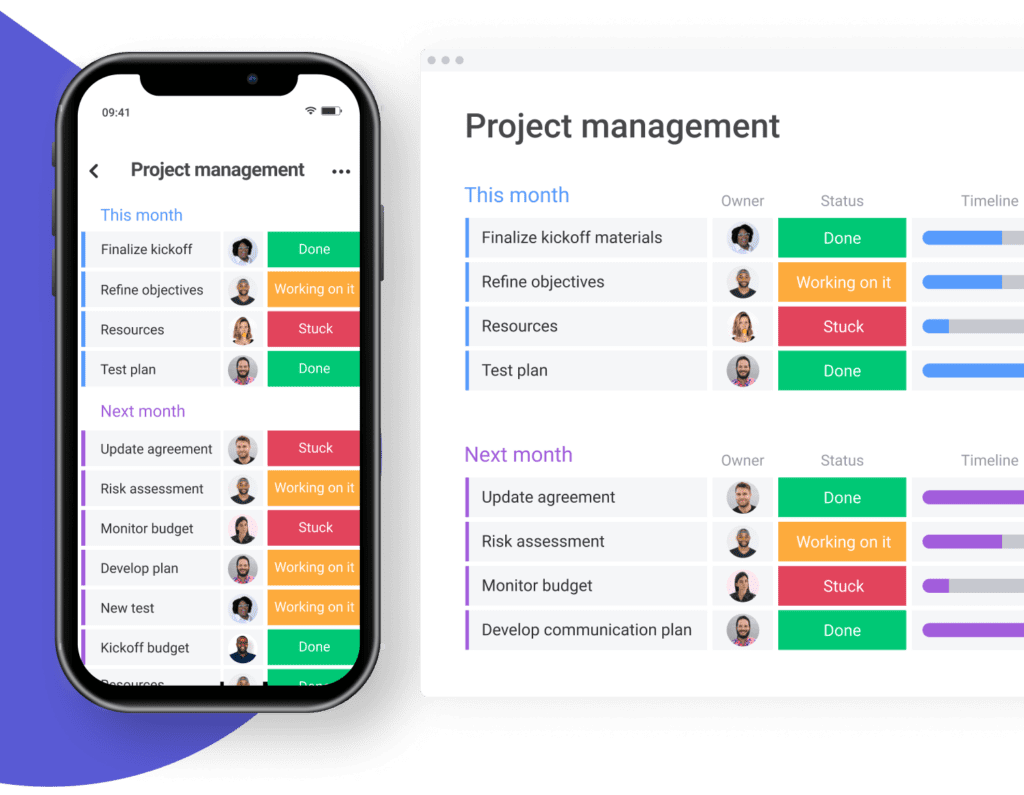
Effective communication and collaboration are key factors in maximizing productivity and optimizing time management. monday.com offers a suite of features and tools designed to facilitate seamless communication, promote collaboration, and ensure team members stay connected and well-informed.
Centralized Communication Hub:
monday.com serves as a centralized communication hub where team members can collaborate and communicate within the context of tasks and projects. Instead of scattering discussions across various platforms and email threads, all relevant communication takes place directly within monday.com.
Team members can leave comments, ask questions, provide updates, or share files within the platform, fostering clear and efficient communication. By having all project-related discussions in one place, team members can easily access relevant information, eliminating the need for time-consuming searches and ensuring everyone stays on the same page.
Real-Time Notifications and Updates:
monday.com provides real-time notifications and updates, ensuring team members are promptly informed of any changes, new comments, or task assignments. Whether it’s a deadline reminder, a new task assignment, or a critical update, team members receive instant notifications, enabling them to stay up to date without constantly checking their emails or the platform.
These real-time notifications promote timely responses and reduce the risk of miscommunication or missed updates. By keeping team members informed of changes as they happen, monday.com enhances communication efficiency and supports effective time management.
Summing up
In conclusion, monday.com is not just your ordinary task management tool. It’s a productivity powerhouse that can revolutionize the way you manage your time and get things done. With its plethora of features and capabilities, monday.com empowers individuals and teams to take control of their tasks, streamline processes, and boost overall productivity.
Furthermore, monday.com’s commitment to accessibility is commendable. With its mobile apps, web accessibility, and cross-platform compatibility, you have the freedom to manage your tasks and projects from anywhere, at any time. Whether you’re sitting in a coffee shop, riding the subway, or sipping piña coladas on a tropical beach, monday.com ensures that your productivity remains unchained.
So, if you’re ready to bid farewell to chaos and reclaim control over your time, monday.com is your trusty companion. It’s the superhero cape you need to soar above the mundane and conquer your tasks with style and grace. With monday.com by your side, you’ll be the maestro of your time, conducting the symphony of productivity like a virtuoso.
In the grand symphony of life, let monday.com be the conductor that helps you orchestrate your tasks, tame the wild beasts of procrastination, and transform your time management into a melodious masterpiece. Embrace the power of monday.com and unlock a world of productivity possibilities. Your time is precious, so make every moment count with monday.com.



