Project management can be a key driver for company success. Being able to track the progress of your projects, keep everyone on your team on the same page, and hit your deadlines, is integral to your success. Our Project Management software helps you do all this and more. Let’s delve into the topic and see how monday.com can benefit your company.
What is covered in this blog post:
- monday.com for Project Management
- Why use monday.com for project management?
- How to use monday.com for project management
- Use cases – Why do you need monday.com?
monday.com for Project Management
This is a smarter way to manage your projects, empowering you and your team to proactively and continuously improve your workflows. Easy to use, beautiful and social, monday.com’s simple visual interface combines elements of project management methodology with the ease of use of a social network. It’s a simple, visual way to manage projects.
Why use monday.com for project management?
Work is something to celebrate!
Create your workflows with ease, whether you’re a project manager or an office admin or anything in between, and get ready to manage all of your teams from one place.
In the planning stage of a project, you make decisions about three critical questions that help ensure that your project will be successful. First, you’ll set a target for when the project will be complete. Then, you’ll assess your capacity to make this happen—both in terms of time and resources. Finally, you will identify and assign key milestones in your project timeline.
By getting clear and intentional about project timing and having a project management tool, you can help ensure that all team members move towards the same goal. This will also save you a lot of confusion ahead when you encounter roadblocks.

How to use monday.com for project management
The need to manage projects is universal. From community organizations to small businesses and multinational corporations, every organization has projects that require careful management. The only question is: what’s the best way to do it?
For very simple, small-scale projects, spreadsheets, emails, and whiteboards can be sufficient. However, as soon as your needs grow beyond that scope—as they often do—you start to need more robust project management solutions.
monday.com was designed from the ground up with this in mind. It gives you all the functionality you require, from platform-specific templates, boards, and workflow automation to collaboration tool integrations.
Planning – failing to prepare means preparing to fail

We’ve all been there before – you are mid-way through a project and realize that it isn’t going to be done on time. This often happens because crucial details weren’t addressed at the outset of the project, like setting clear expectations about what needs to be done and by when. With monday.com Project Management, you can plan your project timeline from beginning to end, so your team will have a clear road map along the way.
Executing

Getting into the details of your project plan means you’ll be able to follow up on what you’ve agreed on with your stakeholders and make sure the team delivers. If there are requests for changes or corrections that need to be made to a project, you will be able to recommend those to the team, so they can update their work. You might find yourself using the app or website during this phase to help manage workflows and track deliverables.
Monitoring

monday.com makes communicating and tracking agile project progress easy by providing the necessary visual tools, including real-time kanban boards. This means that no project manager has to overwork themselves looking after multiple spreadsheets, task managers or email notifications to stay on top of the project’s progress. One platform does it all.
Closing

You’re now at the end of the project management waterfall process and ready to wrap it up! That said, there are still some important steps you need to follow through on, even if the actual work is done.
This may include wrapping up tasks, testing to make sure everything works as intended, and signing off on the final product. It’s also important for project teams to revisit what worked (and what didn’t work) so that the entire organization can learn from this experience and use it for future projects.
Use cases – Why do you need monday.com?

The business world is changing, and so are the needs of project managers. To help keep up, monday.com is a browser-based tool for creating projects, managing tasks, and communications, visualizing workflows and progress, and providing data insights to help you improve. It’s incredibly flexible and customizable, meaning you can use it to manage a wide range of different processes across many business verticals and industries.
#1 Collaboration
What good is a meeting without a whiteboard?
Whiteboards are an effective method of recording and sharing information. At the same time, they’re also one of the most temporary ways to do so. You can’t exactly take a whiteboard with you when you leave the meeting room, and they’re not very easy to share with others who weren’t there.
monday.com‘s project management app, built as a SaaS platform and web application, has several features that center around collaboration and communication. You can collaborate via boards where users can collaborate with each other via various means. It integrates with Jira, Github, Evernote, Google Docs, and Dropbox to make sharing information easier.
monday.com helps you manage both freelancers and employees in an interactive manner by giving you real-time updates, posts and activity feeds.
#2 Marketing & PR
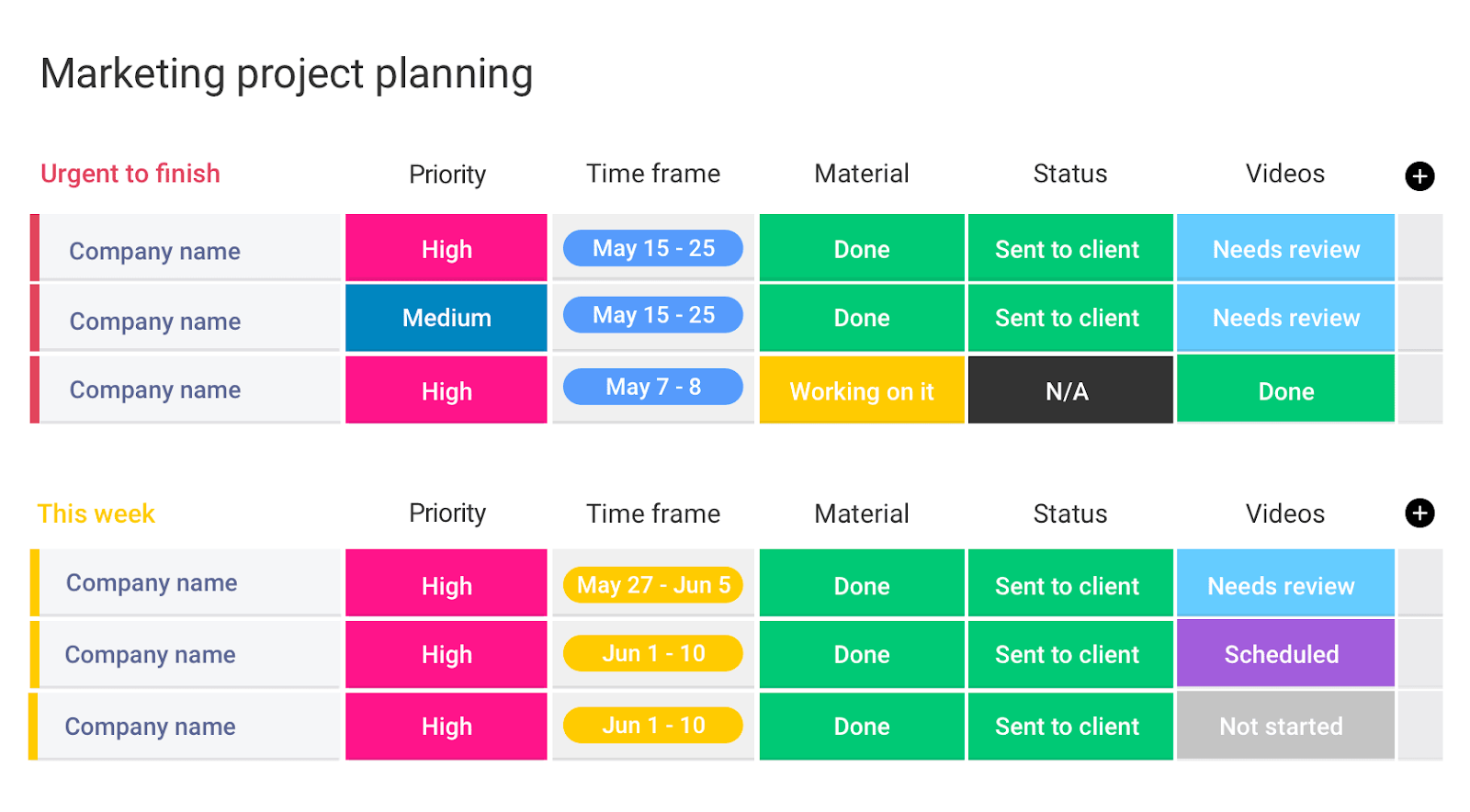
As a company, you should have the best tools available to develop and manage your processes.
monday.com’s project management software streamlines the way your marketing and PR departments function to reduce time wasted and increase team productivity. Using its simple drag-and-drop interface, set up a timeline and assign tasks while viewing progress reports on its professional dashboard.
The monday.com app also connects with your business calendar, making it easy to stay in sync with your team and launch campaigns as planned.
#3 Business Development

We know that sales are not easy. It takes a lot of time and effort to close the deal. And it’s not only you who struggle with this challenge: the number of businesses that implement sales processes has increased quickly in recent years.
It doesn’t have to be so hard, however: now you can use monday.com to help you close more deals than ever before. With a tool like this, you will be able to organize your leads and team in a more efficient way and improve performance.
We know how difficult it is for many businesses to find their ideal customers and close the sale. We understand because we have been there ourselves. That’s why we’re offering a solution that will enable you to do what we do best: sell more effectively!
From the first email you send to the final signature on the contract, monday.com will help you manage your sales process like never before. You can coordinate and share sales tasks across your entire organization by creating projects with related contacts and activities. Every time a project is updated, everyone on the team receives a notification feed in their inbox, making it easier to collaborate in real time from anywhere. Features like time zones for mobile numbers of clients to call at the right time and reports for measuring the success and progress of a particular sale – it’s all there.
Conclusion
If you’re looking for a better way to run your project and team, look no further than monday.com.
Keep all of your project details in one place in an easy-to-use dashboard that everyone can access at any time! You can also easily assign tasks to the right team members, so you know exactly who’s responsible for what. Plus, you can integrate with Dropbox, Google Drive, and Pipe Drive for more cloud storage space right within monday.com. And if you have new employees starting soon? monday.com is perfect for them too because it allows them to get up to speed quickly and hit the ground running! monday.com is the best way to stay on top of projects from start to finish—and make sure that your team stays on track and meets their deadlines!



